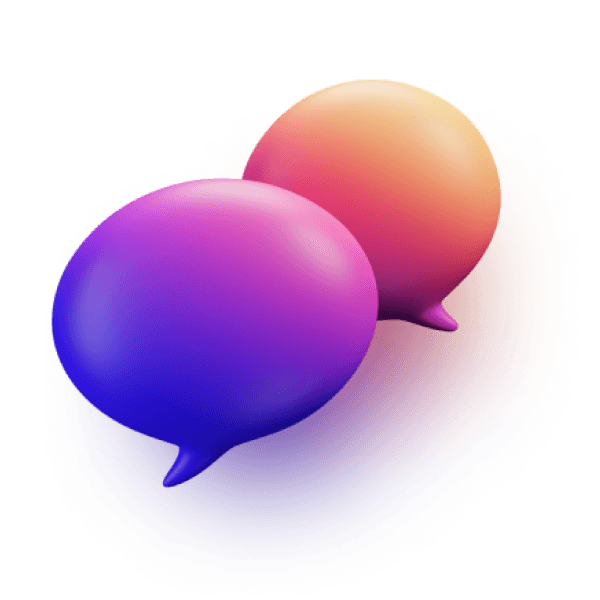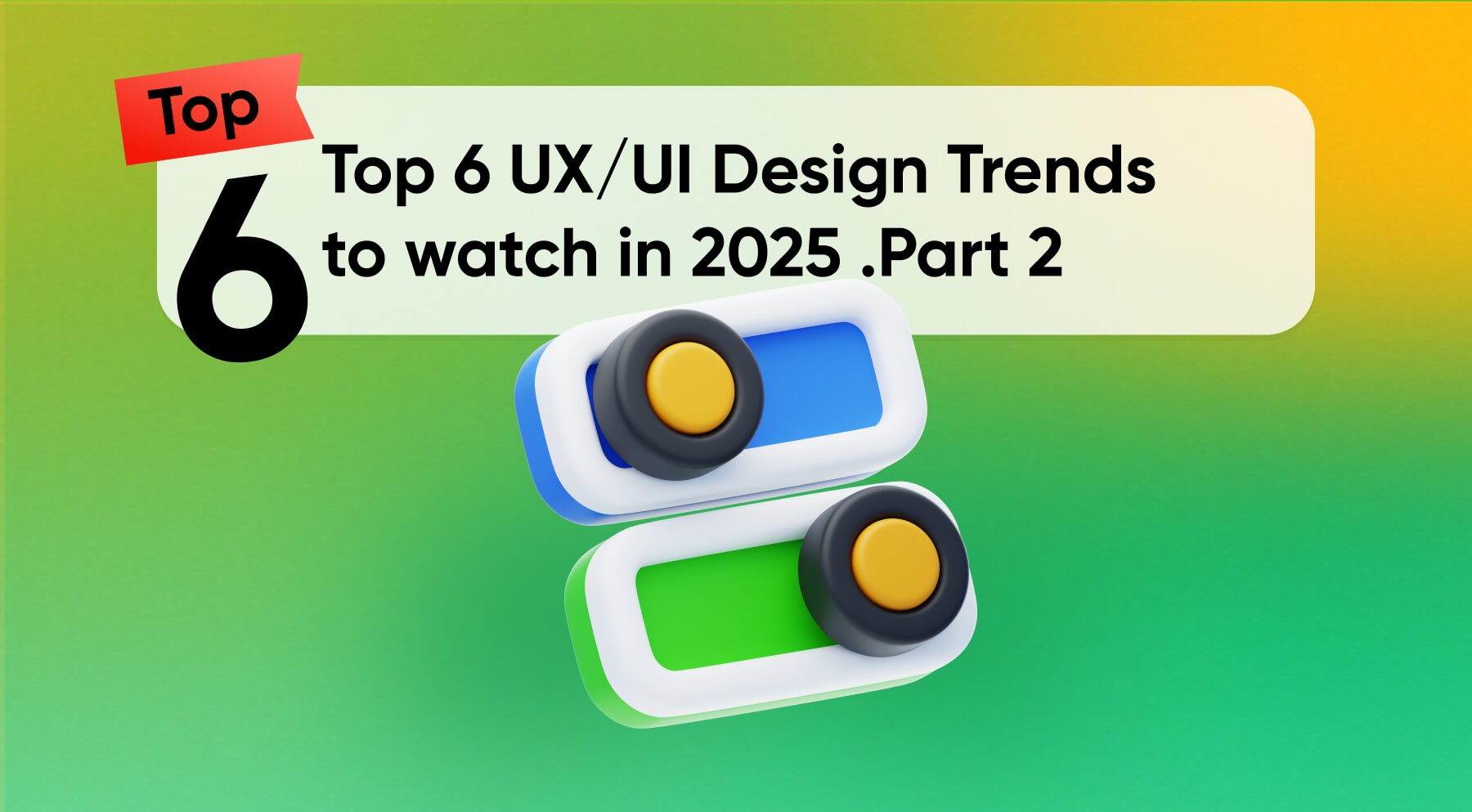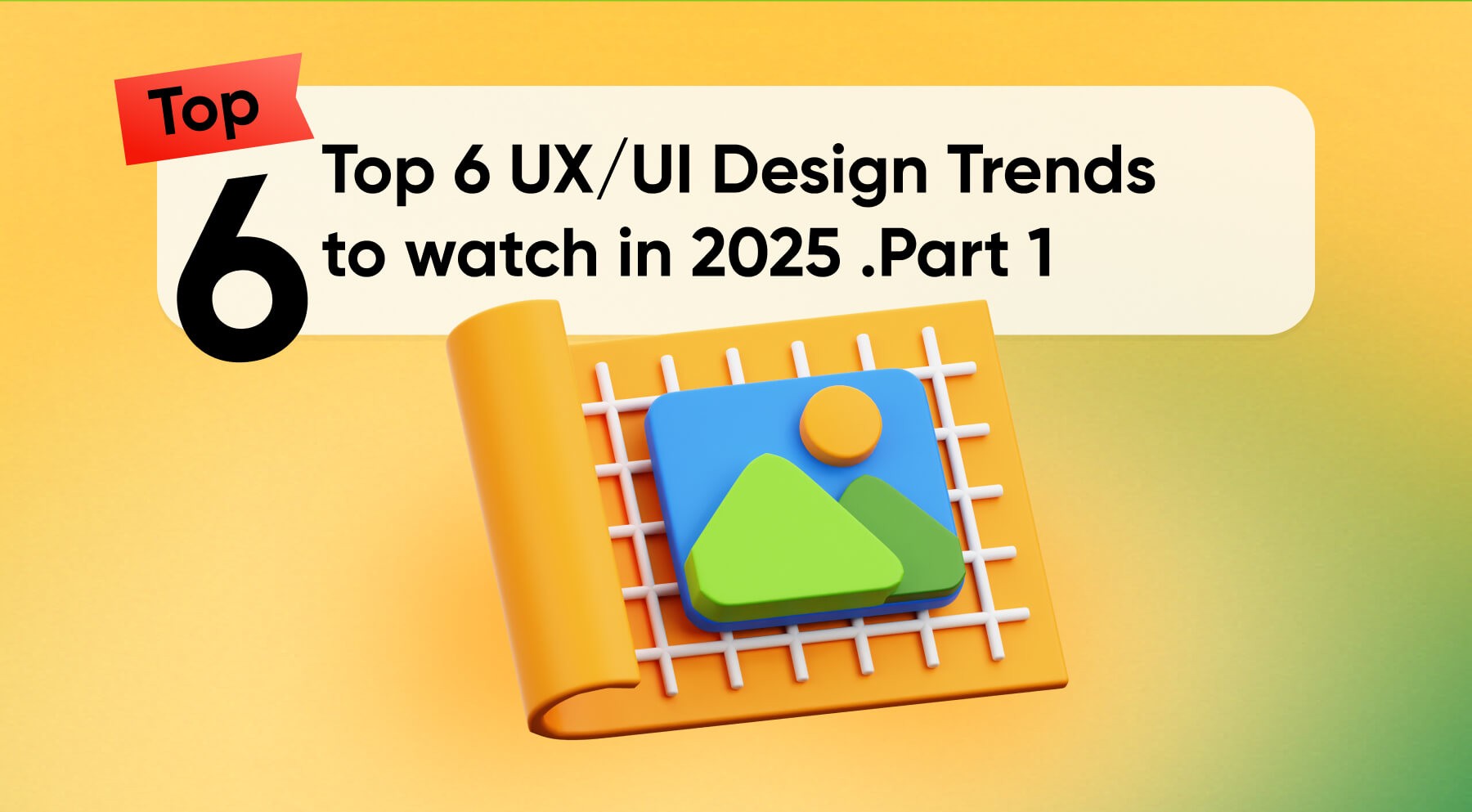Share on
Figma is a powerful and versatile design tool that offers many features and capabilities for UX/UI designers. However, sometimes you may need some extra functionality or assistance to enhance your design process and output. That’s where Figma plugins come in handy.
Figma plugins are extensions that add new features or functionalities to Figma. They can help you automate tasks, improve your workflow, create stunning visuals, and much more. There are thousands of Figma plugins available in the Figma community, but not all of them are equally useful or relevant.
To help you find the best Figma plugins for your needs, I have searched the web and found some of the most popular and recommended plugins for UX/UI designers in 2024. Here are the top 5 must-have Figma plugins for UX/UI designer in 2024, along with a brief outline and detail for each point.
Autoflow

Autoflow is a Figma plugin that allows you to create quick and easy user flows. You can simply select two frames and connect them with a line that automatically adjusts to the layout. You can also customize the style, color, and direction of the lines, as well as add labels and annotations. Autoflow is a great tool for creating clear and consistent user flows that communicate your design ideas and logic.
View link
https://www.figma.com/community/plugin/733902567457592893/Autoflow
Icons 8 background remover

Icons 8 background remover is figma plugin that allows you to remove the background from any image or logo. You can upload your image, and the tool will automatically detect and erase the background. You can also set a new background color or image to your logo right in Icons 8. Once you are done, you can download your image with a transparent background.
View Link:
https://www.figma.com/community/plugin/997643096679511216/icons8-background-remover
Typescales

Typescales is a figma plugin that help to list number that determines the size of a font in relation to the base font size. Typescales can be used to create a typographic scale, which is a set of font sizes that are harmonious and proportional. Typescales can be calculated by multiplying the base font size by a ratio, such as 1.125, 1.25, or 1.5. Typescales can also be adjusted manually to fit the design and layout
View Link:
https://www.figma.com/community/plugin/739825414752646970/typescales
Iconify

Iconify is a free figma plugin that allows you to import icons from over 100 icon sets containing over 100,000 icons to your Figma document as vector shapes. You can browse or search icons, select any icon, and drag and drop it to your document or use the import button. You can also customize the icon color, size, rotation, and style
View Link:
https://www.figma.com/community/plugin/735098390272716381/iconify
5. Content Reel

Content Reel is a Figma plugin that helps you design layouts more efficiently by pulling text strings, images, and icons from one palette. You can browse or search content to find published collections of text strings, images, and icons, or create your own content and share it with other Figma and XD users.
View Link:
https://www.figma.com/community/plugin/731627216655469013/content-reel
Conclusion
As a UX/UI designer, you know how important it is to have the right tools for your projects. That's why we have compiled a list of 5 Figma plugins that can help you speed up your work and improve your results.
We hope you find these plugins useful and that they make your design process easier and more efficient. If you enjoyed this article and want to support us, please check out our resource page where you can find more tips, tricks and tools for UX/UI design.
View UX/UI Resources : https://www.tinkolza.com/resources
Share on
View all guides